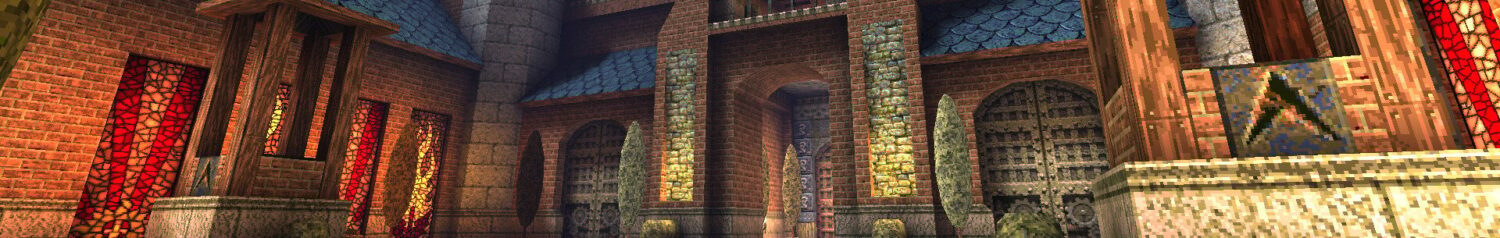Free Open Source tools for game developers
Last Updated on 17. January 2023
This posting lists a selection of free Open Source tools that are useful for creating video games and other digital art. All tools can be used without limitations or registration and also run on Linux.
Linux
Even for users with limited tech knowledge, Linux has become a good alternative to Windows by now. Especially due to security and privacy concerns I strongly advise against using Windows 10. Linux Mint with the Cinnamon desktop environment and Manjaro Linux with the KDE Plasma desktop environment are perfect if you want to switch from Windows to Linux, because both are very easy to use and sport a modern interface.
Godot Engine
The Godot Engine is a very good alternative to Unity and Unreal, due to the fact that it does not have any licensing fees at all if you make money with a game. The engine is downright tiny with a total size of less than 80mb and can even be started directly from a stick. Godot uses its own scripting language GDScript which is based on Python and can be written directly in Godot’s own code editor inside the engine.
The website gives a feature overview and links to the rich official Wiki which contains beginner tutorials and many explanations for the engine’s tools.
Blender
Blender is a tool for creating 3D objects and, additionally to its traditional modeling tools, contains a sculpting mode to create organic models. Characters can be animated and finished scenes can be rendered realistically. The website give a comprehensive feature overview.
fSpy
fSpy helps you to accurately match a 3D camera to still images, which is great for creating 3D models from references. The fSpy website even has an addon for Blender that can import an fSpy project file and sets up a correctly aligned camera with the image in the background.
Krita
Krita is an image editing tool with a focus on drawing. The Wrap-around mode is useful for creating tileable textures. The websites gives an overview over Krita’s most important features.
Inkscape
Inkscape is a tool for creating vector graphics. The YouTube channel Logos by Nick has many valuable tutorials for beginners and advanced users.
MarkText
MarkText is a WYSIWYG (what you see is what you get) Markdown editor. The markdown text format is ideal to write clean documents and lists with ease, because you can open and edit markdown files with any regular text editor. This makes the format ideal for version control and use on various operating systems.
LibreOffice
LibreOffice is a complete office package, consisting of six individual applications for writing, spreadsheets, presentations, diagrams, databases and formulas. The project has started in 2010 as a fork of OpenOffice.
diagrams.net (previously draw.io)
diagrams.net is a tool for creating flowcharts. It can be used directly on the website or downloaded as a desktop application.
FreeFileSync
FreeFileSync allows you to compare and synchronize or mirror folders to back up your data. Tutorials can be found on the official website.
Git
Git is a tool used for versioning files, works without a central server and can even be used offline. Using Git can be very confusing for new users, which is why I recommend also installing an easier graphical user interface like git-cola for Linux or Git has to be installed before you install any additional GUIs.
SVN
SVN is a tool for versioning files and uses a central server that stores the project and its history. The user’s project folder only contains the latest version of all project files. The project database does not have to be hosted on a webserver, but can also be stored locally on your own computer. SVN can be downloaded for various operationg systems from the developer’s website. I recommend the TortoiseSVN version if you are using Windows.