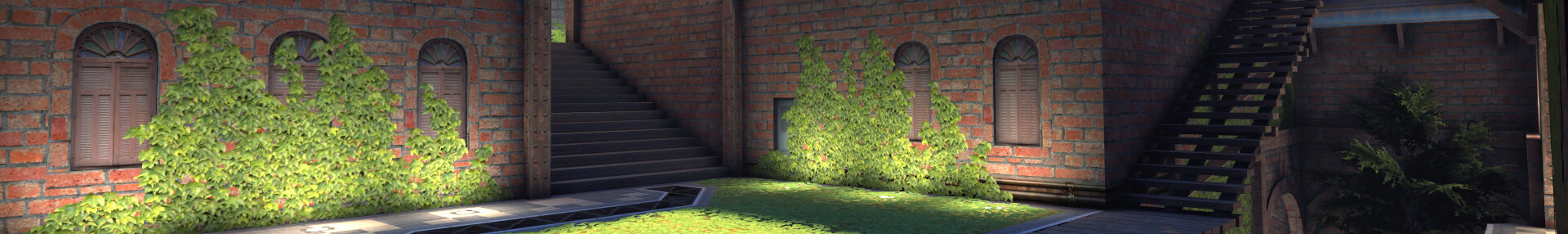How to get the most recent Xonotic version by using autobuilds
Last Updated on 31. May 2022
You can download the latest regular version of the free first person shooter from the official Xonotic website. But this version (0.8.2 at the time of writing this article) is severely outdated and does not have all the new changes that were made after its release.
The latest version of Xonotic is necessary if you want to make maps for the game, because some features, such as creating waypoints for bots, simply don’t work with the last release.
You can get the newest files by either:
- downloading the latest autobuild that has the most recent changes
- downloading the latest regular version and downloading updates automatically
- compiling the game yourself
This tutorial explains how to do 1 and 2.
Option 1: Downloading the latest autobuild
Go to the official page for Xonotic autobuilds and download Xonotic-latest-high. The high version has the option to use uncompressed textures in the Effects menu. It also simplifies making maps for Xonotic, because the NetRadiant, the game’s editor, can load these textures.
If you want to use the editor and download Xonotic-latest instead, you will also need the Xonotic-latest-mappingsupport and install it as explained in the Xonotic mapping quickstart guide. Xonotic-latest uses compressed textures that the editor can’t load, that’s why you also need the uncompressed files contained in the Xonotic-latest-mappingsupport file in that case.
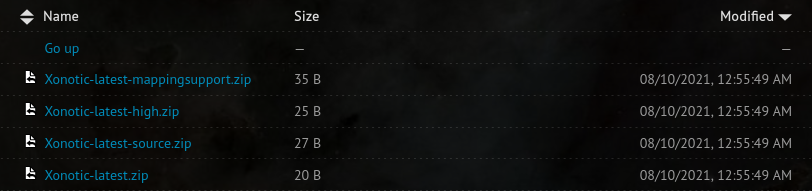
Option 2: Updating your Xonotic files
You can always update your Xonotic files, no matter if you have started with the regular version 0.8.2 or the latest autobuild.
To do so, open your Xonotic folder and navigate to the subfolder misc/tools/rsync-updater.
If you are on Windows, double-click the update-to-autobuild.bat and wait for it to finish.
If you are on Linux, either double-click the update-to-autobuild.sh file and let it run in a terminal or open a terminal, drag the file into it and press Enter.
Repeat this step every now and then to keep the game up to date.
Enjoy the most recent version of Xonotic
You now have the latest files. Start the game as usual. You’ll see that the logo in the main menu now reads “Xonotic [version number] autobuild”.
Visit the Xonotic Tutorials main page for more Xonotic Tutorials.