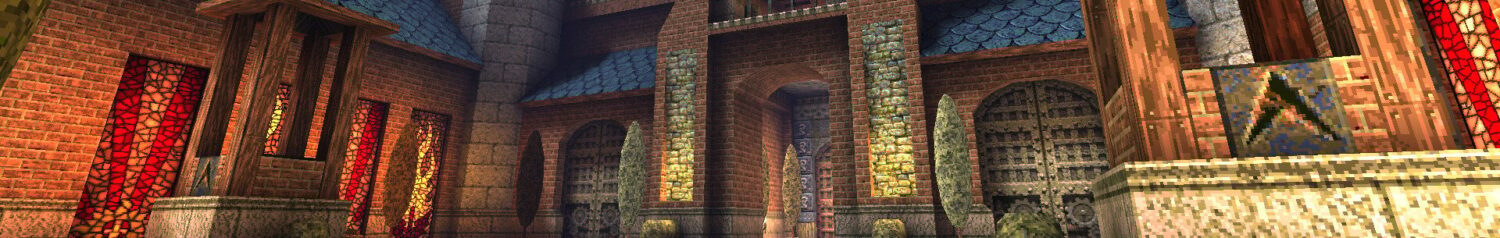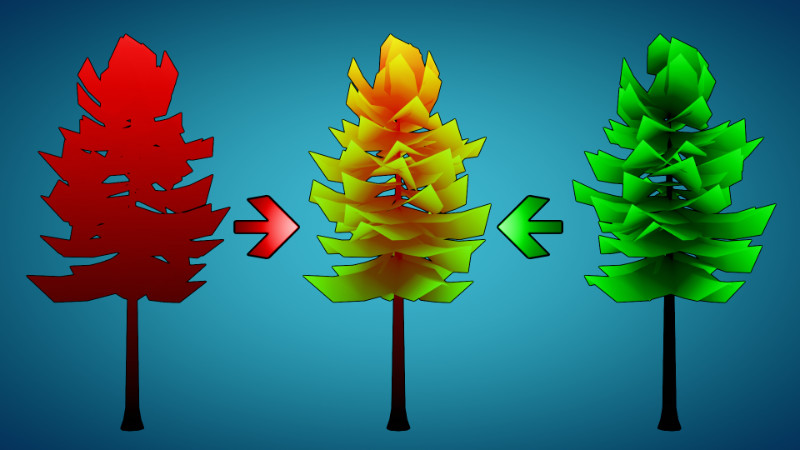Photogrammetry manhole cover
Taking the source pictures This manhole cover PBR material was created in Agisoft Metashape and Blender. I started by taking various pictures of a manhole cover that I found while I was on a walk. The lighting was not ideal, because the sun caused reflections on the metal depending on the view angle. If possible, […]