Perfect pipe UVs in Blender
In this short tutorial video, I explain how to create straight and tiling UVs for pipes in Blender with the help of the free TexTools addon.
Environment & Tech Artist
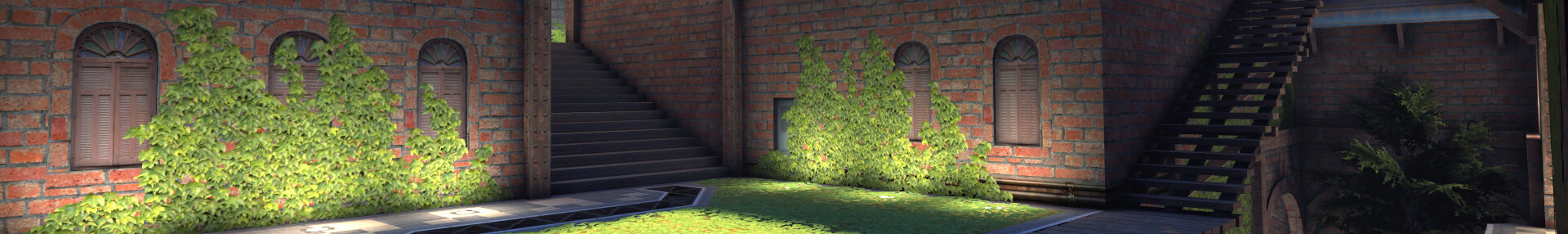
In this short tutorial video, I explain how to create straight and tiling UVs for pipes in Blender with the help of the free TexTools addon.
This tutorial is also available as a short video: When you install Blender on Windows, you’re automatically able to open any .blend file on your computer with Blender afterwards. There’s also a new entry for Blender in your Start menu. Linux doesn’t have an installer, so you need to do things a bit differently here. […]
This SVN tutorial explains how to delete the history of an SVN repository to save space. This is useful for large amounts of binary data.
This tutorial explains how to run Linux Mint on your Windows computer in a window like any other application by using the program VirtualBox. What is a VirtualBox? VirtualBox is a program that allows you to install other operating systems in a safe container on your computer and run them like applications in a window. […]
This tutorial explains how to install the latest version of git-cola, a GUI for git, from its source files. This is useful if you want to use a version that is newer than the one in the software repositories of your Linux distribution. There are two ways to install the latest version: the really easy […]
This tutorial explains how to run TortoiseHg from source code files and install dependencies on a Debian/Ubuntu based Linux distribution. TortoiseHg is a GUI for the distributed source control management tool Mercurial. This is useful for distributions like Linux Mint, which does not have TortoiseHg available in the Software Manager and it’s also not possible […]
This Godot Engine tutorial explains how to create enums, compare enum values, get enum items and their names and how to format them. What are enums? Enum is short for “enumeration”. Enums are often used for selecting something from a list, where every item is mutually exclusive. Some examples: Enums are created like this: You […]
This tutorial explains how to convert a single animation frame, a rigid body or a keyframe of a cloth simulation to a static mesh in Blender. I’ve originally written it as a short response to a thread in the Blender Steam Community. Baking animations is useful if you want to: turn an animated character into […]
You can download the latest regular version of the free first person shooter from the official Xonotic website. But this version (0.8.2 at the time of writing this article) is severely outdated and does not have all the new changes that were made after its release. The latest version of Xonotic is necessary if you […]
This tutorial explains how to run an application on Linux from the terminal by typing the application name. This allows you to run AppImages, scripts or any executable file from a terminal, even though you have not installed it via any type of package manager. The quick TL;DR (Too Long; Didn’t Read) below will most […]