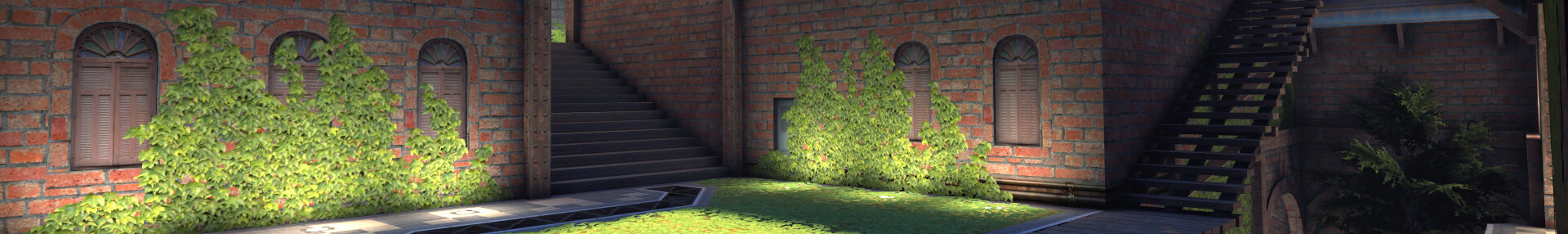How to install the latest version of git-cola on Debian/Ubuntu
Last Updated on 12. March 2023 by Victor Karp
This tutorial explains how to install the latest version of git-cola, a GUI for git, from its source files. This is useful if you want to use a version that is newer than the one in the software repositories of your Linux distribution.
There are two ways to install the latest version: the really easy one directly via pip or the advanced method from a locally cloned Git repository.
Installing prerequisites
The installation of git-cola requires pip, a package manager for Python.
To install it, execute the following code in your terminal:
sudo apt install python3-pipMethod 1: Direct install with pip
Simply execute the following code in your terminal to install the latest release.
pip install git-colaMethod 2: Cloning from source
Clone git-cola’s git repo. Don’t just download the .zip file, you need to actually clone the repo, otherwise the installation does not work.
Installing the files right away will include the very latest (and possibly unstable) changes that were made after the last official release. If you want to checkout the latest tagged release before installing, you can do so by opening a terminal from within the cloned repo and executing the following code:
git checkout $(git describe --abbrev=0)Then install git-cola like so:
pip install .Starting git-cola after install
Once the setup is complete, log out and back in again. You should find a new entry for git-cola in your main menu. You can also start git-cola from a terminal by typing git-cola or just cola.
Uninstalling git-cola
To uninstall, run the following code in a terminal:
pip uninstall git-colaVisit the Linux tutorials main page for more Linux tutorials.