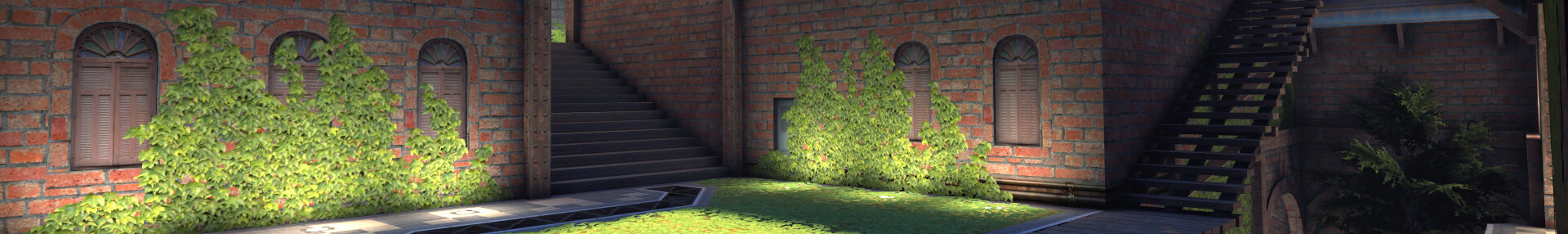How to properly install Blender 4 on Linux
This tutorial is also available as a short video: When you install Blender on Windows, you’re automatically able to open any .blend file on your computer with Blender afterwards. There’s also a new entry for Blender in your Start menu. Linux doesn’t have an installer, so you need to do things a bit differently here. […]