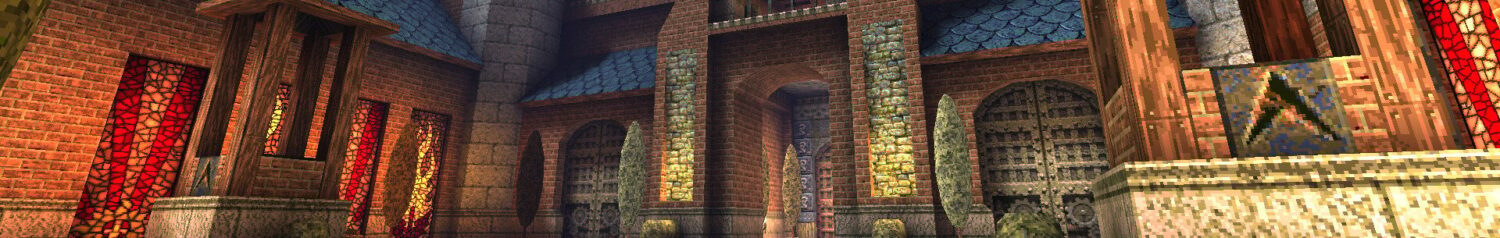How to disable moving windows with the Alt key on Linux Mint Cinnamon
Last Updated on 7. January 2022
If you are running Linux Mint Cinnamon and try to use software that uses the Alt+Left Mouse or Alt+Right Mouse hotkey (like Blender or Substance Painter), you’ll run into a problem. Instead of using the function that is bound to that hotkey inside the tool, you’ll move or resize your current window.
To disable moving windows around when you hold the Alt key, open Cinnamon’s start menu, go to Preferences and click on Windows. Switch to the Behavior tab at the top and change Special key to move and resize windows from <Alt> to <Super> or Disabled. Super is the Windows logo key on your keyboard.
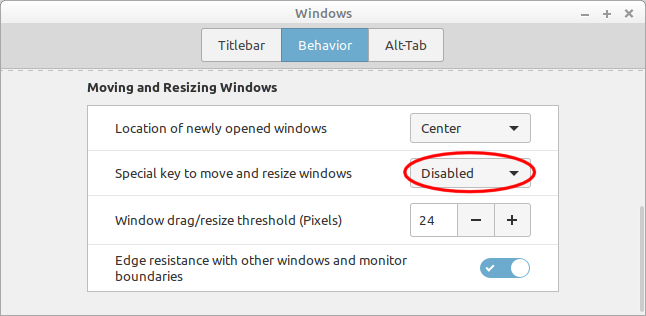
Visit the Linux tutorials main page for more Linux tutorials.